Freeware Sharing and Discussion
4 posters
Page 1 of 1
 Freeware Sharing and Discussion
Freeware Sharing and Discussion
To put it simply, Freeware is basically software that is available for free  , as we all know, freeware is one of those things that most people love (specially since we don't have to waste cash to use it
, as we all know, freeware is one of those things that most people love (specially since we don't have to waste cash to use it  ).
).
There is a lot of useful freeware which we can use for everything from security to codec packs and even net browsers.
At this point, we can pretty much have all kinds of freeware to enhance our pc and overall online/gaming experience, freeware is the Holy Grail of modding as well (free modding tools are fantastic ways to get people started in the modding world).
For modding tools, please visit Marc's thread and post on it:
https://taow.forumotion.com/modding-cnc-generals-zero-hour-f14/links-to-handy-modding-utilities-t83.htm#1876
I created this thread so we can talk about and share useful free programs and utilities which may be quite useful for the fellow forum members.
There are also other terms which are relationed with freeware you may want to know about:
- Shareware: Copyrighted software that is available free of charge on a trial basis, usually with the condition that users pay a fee for continued use and support ;
;
- Business Software (aka "Payware"): These have to be bought for being used, and usually offer the best services and advanced interface for all kinds of tasks... for a price obviously
This thread is primarily dedicated for freeware, but if you post another program (like Shareware) please inform us about it (since some shareware can still be quite useful without having to waste some bucks which is always great news) .
.
Please refrain from posting pirated software or stuff
There is a lot of useful freeware which we can use for everything from security to codec packs and even net browsers.
At this point, we can pretty much have all kinds of freeware to enhance our pc and overall online/gaming experience, freeware is the Holy Grail of modding as well (free modding tools are fantastic ways to get people started in the modding world).
For modding tools, please visit Marc's thread and post on it:
https://taow.forumotion.com/modding-cnc-generals-zero-hour-f14/links-to-handy-modding-utilities-t83.htm#1876
I created this thread so we can talk about and share useful free programs and utilities which may be quite useful for the fellow forum members.
There are also other terms which are relationed with freeware you may want to know about:
- Shareware: Copyrighted software that is available free of charge on a trial basis, usually with the condition that users pay a fee for continued use and support
 ;
;- Business Software (aka "Payware"): These have to be bought for being used, and usually offer the best services and advanced interface for all kinds of tasks... for a price obviously

This thread is primarily dedicated for freeware, but if you post another program (like Shareware) please inform us about it (since some shareware can still be quite useful without having to waste some bucks which is always great news)
 .
.Please refrain from posting pirated software or stuff

Snake- General of the Army [Administrator]
![General of the Army [Administrator] General of the Army [Administrator]](https://2img.net/h/oi32.tinypic.com/15hlra1.jpg)
- Posts : 5707
Join date : 2008-02-11
Location : Portugal
 Codec Packs
Codec Packs
Today I would like to present some pretty useful codec packs, what does it do or what is it for 


A codec pack is used to "expand" our media player's capabilities by reading many other audio and video formats.
Basically, a codec pack can be considered to contain the "keys" to able the media player to read many other formats.
There are two codec packs which I found to be very useful:
K-Lite Codec Pack
The K-Lite CP has been my standard codec pack for a long time now, it basically contains a lot of codecs which, when installed, will able the associated media players to read most of the main formats currently in use.
Here is the massive list of all the formats it can read:
Supported File Formats
- AVI (.avi .divx)
- MPEG-PS (.mpeg .mpg .m1v .m2v)
- MPEG-TS (.ts .m2ts)
- Matroska (.mkv .mka)
- MP4 (.mp4 .m4v)
- Ogg (.ogm .ogg)
- DVD/VCD/XVCD (.vob .dat)
- Flash Video (.flv)
- QuickTime (.mov .hdmov)
- RealMedia (.rm .rmvb .ra .ram)
- 3GP (.3gp .3gpp .3g2 .3gp2)
- MP3 (.mp3)
- MPEG-4 Audio (.m4a .aac)
- FLAC (.flac)
- MusePack (.mpc .mpp)
- WavPack (.wv)
- OptimFrog (.ofr .ofs)
- Monkey's Audio (.ape)
- True Audio (.tta)
- Apple Lossless Audio Codec (.alac)
- AC3/DTS (.ac3 .dts)
- AMR (.amr)
- AMV (.amv)
- Trackers (.xm .s3m .it .mod .umx)
There are several version of the K-Lite, the one I'm currently using is extremely complete.
- K-Lite Codec Pack Full 4.4.5 Download Link:
http://www.majorgeeks.com/download.php?det=4844
Very complete pack which I fully tested and recommend, but PLEASE NOTE, that it may interfere with older codec packs you may have installed, on that case, the program will ask for their removal during installation (you can choose to or not to).
-----------------------------------------------------------------------------------
Initially born and designed to play several anime fansubs (subtitles fully made by anime fans), the CCCP is a filter pack for Microsoft Windows which is beginning to watch and being favored for it's vast inclusion of filters and great codec compability, I would advise people who watch subbed files due to it's very useful sub filters which can read pretty much every type of sub out there (it also contains a pretty large amount of codecs).
Supported File Formats
- AVI
- OGM
- MKV
- MP4
- FLV
- 3GP
- TS
- MPEG-2
- DivX
- XviD
- H.264/MPEG-4 AVC
- WMV9
- FLV1
- Theora
- Generic MPEG-4 ASP (3ivx, lavc, etc.)
- Audio Codecs:
MP1, MP2, MP3, AC3, DTS, AAC, Vorbis, LPCM, FLAC, TTA and WavPack
- CCCP (Combined Community Codec Pack) Download Link
http://www.cccp-project.net/download.php?type=cccp
I use this one alongside K-Lite and consequently I can read pretty much every video/audio file out there (plus with great sub support).
A codec pack is used to "expand" our media player's capabilities by reading many other audio and video formats.
Basically, a codec pack can be considered to contain the "keys" to able the media player to read many other formats.
There are two codec packs which I found to be very useful:
K-Lite Codec Pack
The K-Lite CP has been my standard codec pack for a long time now, it basically contains a lot of codecs which, when installed, will able the associated media players to read most of the main formats currently in use.
Here is the massive list of all the formats it can read:
Supported File Formats
- AVI (.avi .divx)
- MPEG-PS (.mpeg .mpg .m1v .m2v)
- MPEG-TS (.ts .m2ts)
- Matroska (.mkv .mka)
- MP4 (.mp4 .m4v)
- Ogg (.ogm .ogg)
- DVD/VCD/XVCD (.vob .dat)
- Flash Video (.flv)
- QuickTime (.mov .hdmov)
- RealMedia (.rm .rmvb .ra .ram)
- 3GP (.3gp .3gpp .3g2 .3gp2)
- MP3 (.mp3)
- MPEG-4 Audio (.m4a .aac)
- FLAC (.flac)
- MusePack (.mpc .mpp)
- WavPack (.wv)
- OptimFrog (.ofr .ofs)
- Monkey's Audio (.ape)
- True Audio (.tta)
- Apple Lossless Audio Codec (.alac)
- AC3/DTS (.ac3 .dts)
- AMR (.amr)
- AMV (.amv)
- Trackers (.xm .s3m .it .mod .umx)
There are several version of the K-Lite, the one I'm currently using is extremely complete.
- K-Lite Codec Pack Full 4.4.5 Download Link:
http://www.majorgeeks.com/download.php?det=4844
Very complete pack which I fully tested and recommend, but PLEASE NOTE, that it may interfere with older codec packs you may have installed, on that case, the program will ask for their removal during installation (you can choose to or not to).
-----------------------------------------------------------------------------------
CCCP (Combined Community Codec Pack)
Initially born and designed to play several anime fansubs (subtitles fully made by anime fans), the CCCP is a filter pack for Microsoft Windows which is beginning to watch and being favored for it's vast inclusion of filters and great codec compability, I would advise people who watch subbed files due to it's very useful sub filters which can read pretty much every type of sub out there (it also contains a pretty large amount of codecs).
Supported File Formats
- AVI
- OGM
- MKV
- MP4
- FLV
- 3GP
- TS
- MPEG-2
- DivX
- XviD
- H.264/MPEG-4 AVC
- WMV9
- FLV1
- Theora
- Generic MPEG-4 ASP (3ivx, lavc, etc.)
- Audio Codecs:
MP1, MP2, MP3, AC3, DTS, AAC, Vorbis, LPCM, FLAC, TTA and WavPack
- CCCP (Combined Community Codec Pack) Download Link
http://www.cccp-project.net/download.php?type=cccp
I use this one alongside K-Lite and consequently I can read pretty much every video/audio file out there (plus with great sub support).

Snake- General of the Army [Administrator]
![General of the Army [Administrator] General of the Army [Administrator]](https://2img.net/h/oi32.tinypic.com/15hlra1.jpg)
- Posts : 5707
Join date : 2008-02-11
Location : Portugal
 Re: Freeware Sharing and Discussion
Re: Freeware Sharing and Discussion
The Best Freeware Anti-Malware Out There: Avira Free , (Nothing Full Free, No Trial)
Link: http://www.softpedia.com/get/Antivirus/AntiVir-Personal-Edition.shtml
Check It! If Ya Don't Have A Full "Paid" Anti-Malware
Link: http://www.softpedia.com/get/Antivirus/AntiVir-Personal-Edition.shtml
Check It! If Ya Don't Have A Full "Paid" Anti-Malware

James100- General [Moderator]
![General [Moderator] General [Moderator]](https://2img.net/h/oi27.tinypic.com/2i71mxh.jpg)
- Posts : 1294
Join date : 2008-11-09
Age : 44
 Re: Freeware Sharing and Discussion
Re: Freeware Sharing and Discussion
Excellent suggestion  , Avira is very popular and effective.
, Avira is very popular and effective.
My current anti-virus is AVG (version 8), I has proved itself to be quite reliable and is a great sidekick alongside many of my other anti-malware programs.
If you want to check/download it, check AVG's page:
AVG Site: http://www.avg.com/
Free Version (Freeware): http://free.avg.com/
My current anti-virus is AVG (version 8), I has proved itself to be quite reliable and is a great sidekick alongside many of my other anti-malware programs.
If you want to check/download it, check AVG's page:
AVG Site: http://www.avg.com/
Free Version (Freeware): http://free.avg.com/

Snake- General of the Army [Administrator]
![General of the Army [Administrator] General of the Army [Administrator]](https://2img.net/h/oi32.tinypic.com/15hlra1.jpg)
- Posts : 5707
Join date : 2008-02-11
Location : Portugal
 Re: Freeware Sharing and Discussion
Re: Freeware Sharing and Discussion
Yeah, I Started With AVG 
Moved In With Avira
And Stuck Along Side With NOD32 And Bitdefender (they Worked As A Team

 )
)
Moved In With Avira
And Stuck Along Side With NOD32 And Bitdefender (they Worked As A Team

James100- General [Moderator]
![General [Moderator] General [Moderator]](https://2img.net/h/oi27.tinypic.com/2i71mxh.jpg)
- Posts : 1294
Join date : 2008-11-09
Age : 44
 Re: Freeware Sharing and Discussion
Re: Freeware Sharing and Discussion
Ok guys, here is an "all in one" program which I HIGHLY RECOMMEND, I've been using this software for some weeks now and I've gotta say it's quite comfortable, handy and very useful to have (it's free so it's even better).
The free option is extremely useful but there's the option to upgrade it for a "Pro" version (paid obviously, specially to get extra features, but it's absolutely optional).
I took a few pics to illustrate and to show how the program looks and how it is used.
This program is basically a junction of a ton of useful tools which can be easily used with a single user interface, the program basically haves 4 Main options which the user can select in order to run specific scans, the main options are:
- Maintain Windows;
- Diagnose System;
- Utilities;
- Home.
This option is meant for cleanup and system maintaining, it haves 4 main functions (4 types of scans):
- Spyware Removal (scans and removes spyware and adware);
- Registry Fix (cleanup of the system registry to improve it's performance);
- Privacy Sweep (erases our activity history / surfing traces, etc.);
- Junk Files Clean (cleans up junk files to release additional memory space).

"Analise Performance and security problems".
Includes:
- System Optimization (Optimize and repair system configuration);
- Security Defense (prevents spyware from being installed on the pc);
- Disk Defragment (Defrag hard disk to improve PC performance);
- Security Analyzer (Scans windows system to find hijacked settings).

Basically a ton of useful tools for repair, optimize and clean functions, includes three main submenus:
- Tuneup;
- Security;
- Admin Tools.

Program / current version info, news, etc.

There is a lot of other settings and other submenus for more options, but this basically covers the program basics, it's free so I recommend you give it a go.
You can also click on the "Care!" button so it automatically runs the scan and fixes it's problems (minimum micromanagement
 ).
).
Extra info (from their site):
Current Version: 3.12 New!
File Size: 7.8 MB
Operating System: Designed for Windows Vista™, XP, and 2000 (32bit and 64bit)
Release Date: Jan 14, 2009
Designed to: Keep your PC safe, error-free, and running at top speed.
Languages: English, Danish, German, Finnish, Dutch, Hungarian, Indonesian, Italian, Serbian, Turkish, Russian, French, Brazilian Portuguese, Spanish, Korean, Czech, 简体中文
You can download it from their site or majorgeeks.com (great site to find great freeware):
http://www.iobit.com/advancedwindowscareper.html#
http://majorgeeks.com/Advanced_SystemCare_3_d5927.html
Enjoy
The free option is extremely useful but there's the option to upgrade it for a "Pro" version (paid obviously, specially to get extra features, but it's absolutely optional).
I took a few pics to illustrate and to show how the program looks and how it is used.
Advanced SystemCare Free
This program is basically a junction of a ton of useful tools which can be easily used with a single user interface, the program basically haves 4 Main options which the user can select in order to run specific scans, the main options are:
- Maintain Windows;
- Diagnose System;
- Utilities;
- Home.
Maintain Windows
This option is meant for cleanup and system maintaining, it haves 4 main functions (4 types of scans):
- Spyware Removal (scans and removes spyware and adware);
- Registry Fix (cleanup of the system registry to improve it's performance);
- Privacy Sweep (erases our activity history / surfing traces, etc.);
- Junk Files Clean (cleans up junk files to release additional memory space).

Diagnose System
"Analise Performance and security problems".
Includes:
- System Optimization (Optimize and repair system configuration);
- Security Defense (prevents spyware from being installed on the pc);
- Disk Defragment (Defrag hard disk to improve PC performance);
- Security Analyzer (Scans windows system to find hijacked settings).

Utilities
Basically a ton of useful tools for repair, optimize and clean functions, includes three main submenus:
- Tuneup;
- Security;
- Admin Tools.

Home
Program / current version info, news, etc.

There is a lot of other settings and other submenus for more options, but this basically covers the program basics, it's free so I recommend you give it a go.
You can also click on the "Care!" button so it automatically runs the scan and fixes it's problems (minimum micromanagement

Extra info (from their site):
Current Version: 3.12 New!
File Size: 7.8 MB
Operating System: Designed for Windows Vista™, XP, and 2000 (32bit and 64bit)
Release Date: Jan 14, 2009
Designed to: Keep your PC safe, error-free, and running at top speed.
Languages: English, Danish, German, Finnish, Dutch, Hungarian, Indonesian, Italian, Serbian, Turkish, Russian, French, Brazilian Portuguese, Spanish, Korean, Czech, 简体中文
You can download it from their site or majorgeeks.com (great site to find great freeware):
http://www.iobit.com/advancedwindowscareper.html#
http://majorgeeks.com/Advanced_SystemCare_3_d5927.html
Enjoy


Snake- General of the Army [Administrator]
![General of the Army [Administrator] General of the Army [Administrator]](https://2img.net/h/oi32.tinypic.com/15hlra1.jpg)
- Posts : 5707
Join date : 2008-02-11
Location : Portugal
 Re: Freeware Sharing and Discussion
Re: Freeware Sharing and Discussion
I Was Interested Then I Remembered I Already Have It 


James100- General [Moderator]
![General [Moderator] General [Moderator]](https://2img.net/h/oi27.tinypic.com/2i71mxh.jpg)
- Posts : 1294
Join date : 2008-11-09
Age : 44
 Re: Freeware Sharing and Discussion
Re: Freeware Sharing and Discussion
Now I Remember Why I Don't Have It!
Its A Virus_PE Detected By NOD32 And Bitdefender (NOD One The Race Though)
Its A Virus_PE Detected By NOD32 And Bitdefender (NOD One The Race Though)

James100- General [Moderator]
![General [Moderator] General [Moderator]](https://2img.net/h/oi27.tinypic.com/2i71mxh.jpg)
- Posts : 1294
Join date : 2008-11-09
Age : 44
 Re: Freeware Sharing and Discussion
Re: Freeware Sharing and Discussion
You sure? This program is highly recommended and tested in numerous anti-malware sites and teams, (in fact it's one of the most downloaded programs down at majorgeeks.com), the anti virus might be confusing this application with a virus (sometimes happen).
From my experience, I've been using it and it is extremely useful (I never had any virus problems with the program, far from it), my guess is that the anti-virus applications might be confusing the program with a virus because of it's wide array of tools (which can do numerous tasks and need to access specific areas of the pc to scan'em thus increasing the "false positive" ratio).
This unique program version alone was rated as 4.61 out of 5 in Majorgeeks according to 8695 votes (highly ranked), not counting with previous versions which always had extremely high scores.
From my experience, I've been using it and it is extremely useful (I never had any virus problems with the program, far from it), my guess is that the anti-virus applications might be confusing the program with a virus because of it's wide array of tools (which can do numerous tasks and need to access specific areas of the pc to scan'em thus increasing the "false positive" ratio).
This unique program version alone was rated as 4.61 out of 5 in Majorgeeks according to 8695 votes (highly ranked), not counting with previous versions which always had extremely high scores.

Snake- General of the Army [Administrator]
![General of the Army [Administrator] General of the Army [Administrator]](https://2img.net/h/oi32.tinypic.com/15hlra1.jpg)
- Posts : 5707
Join date : 2008-02-11
Location : Portugal
 Re: Freeware Sharing and Discussion
Re: Freeware Sharing and Discussion
Well, It's An Heur_PE_Virus
So Of Course It Would Be A Confused
I Just Wanted To Scare You Ass Off Sorry Bro!
Sorry Bro!
So Of Course It Would Be A Confused
I Just Wanted To Scare You Ass Off
 Sorry Bro!
Sorry Bro!
James100- General [Moderator]
![General [Moderator] General [Moderator]](https://2img.net/h/oi27.tinypic.com/2i71mxh.jpg)
- Posts : 1294
Join date : 2008-11-09
Age : 44
 Re: Freeware Sharing and Discussion
Re: Freeware Sharing and Discussion
Well it worked on me James. I had just downloaded it last night. I nearly crapped my pants when I saw your post.
Nice one.
Nice one.


Tusker2Zero- General [Moderator]
![General [Moderator] General [Moderator]](https://2img.net/h/oi27.tinypic.com/2i71mxh.jpg)
- Posts : 430
Join date : 2008-11-21
Location : Nashville, TN USA
 Re: Freeware Sharing and Discussion
Re: Freeware Sharing and Discussion
 I was like
I was like 
 when I read it
when I read it 

Snake- General of the Army [Administrator]
![General of the Army [Administrator] General of the Army [Administrator]](https://2img.net/h/oi32.tinypic.com/15hlra1.jpg)
- Posts : 5707
Join date : 2008-02-11
Location : Portugal
 Re: Freeware Sharing and Discussion
Re: Freeware Sharing and Discussion
Tusker2Zero wrote:Well it worked on me James. I had just downloaded it last night. I nearly crapped my pants when I saw your post.
Nice one.
Sorry Bro!
BE SURE YOU Change THAT PANTS !

Wouldn't Want To Stink Up The Crowd
lol! I was like Shocked confused Shocked confused when I read it lol!
Old Guy "Don't We All Son... Don't We All"

Last edited by James100 on Fri Feb 06, 2009 7:22 am; edited 1 time in total (Reason for editing : Stupidity)

James100- General [Moderator]
![General [Moderator] General [Moderator]](https://2img.net/h/oi27.tinypic.com/2i71mxh.jpg)
- Posts : 1294
Join date : 2008-11-09
Age : 44

Snake- General of the Army [Administrator]
![General of the Army [Administrator] General of the Army [Administrator]](https://2img.net/h/oi32.tinypic.com/15hlra1.jpg)
- Posts : 5707
Join date : 2008-02-11
Location : Portugal

Tusker2Zero- General [Moderator]
![General [Moderator] General [Moderator]](https://2img.net/h/oi27.tinypic.com/2i71mxh.jpg)
- Posts : 430
Join date : 2008-11-21
Location : Nashville, TN USA
 Re: Freeware Sharing and Discussion
Re: Freeware Sharing and Discussion
DAMN! What's With All These " "s
"s
Is This A LOL! Convention
 "s
"s Is This A LOL! Convention

James100- General [Moderator]
![General [Moderator] General [Moderator]](https://2img.net/h/oi27.tinypic.com/2i71mxh.jpg)
- Posts : 1294
Join date : 2008-11-09
Age : 44

Snake- General of the Army [Administrator]
![General of the Army [Administrator] General of the Army [Administrator]](https://2img.net/h/oi32.tinypic.com/15hlra1.jpg)
- Posts : 5707
Join date : 2008-02-11
Location : Portugal
 Re: Freeware Sharing and Discussion
Re: Freeware Sharing and Discussion
Ok fellow gamers, today I bring you a pretty cool piece of freeware for those long gaming sessions:
These days we usually have a lot of different software installed on our pc's, everything from media applications to updating software is common on today's computers, such applications do use their share of computer resources in order to function, the more programs the more CPU and RAM is needed for a computer to run them.
In addition there are many background applications which also take their share of necessary memory, a game (specially a recent one) tend to lag if many of such applications are running.
What this "Game Booster" program does is to reduce the RAM consumption of unneeded background tasks after a user is sets it to "Gaming Mode", after doing so, a window will open with a list of currently running software and their required CPU resources and RAM consumption. The program is able to close the programs the user selects (preferably the most resource-hungry applications) while it is on Gaming Mode, this is done in order to reduce possible lag in a game and make it function more effectively.
After a gaming session a player is able to select "Normal Mode" and this program will restart all the previously closed applications (back in the day we needed to do this manually).
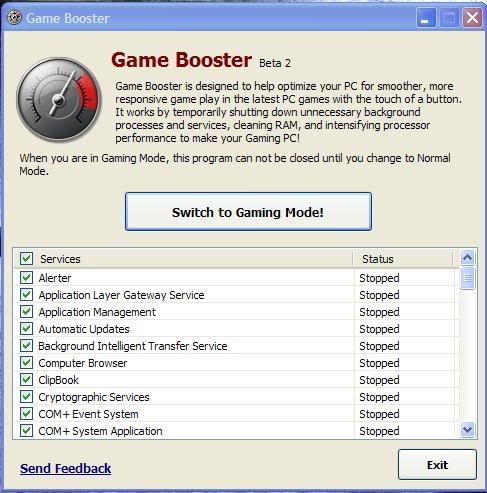
In their own words:

This is a pretty sweet application plus it's free, I recommend you guys give it a go, specially if your games tend to lag or you simply want to make the most of your pc power in order to play.
I usually use this when playing the large-scale naval battles in Act of War: HT or large scale battles in Battlefield 2, this program is incredibly easy to use and very useful, I recommend you try it yourself .
.
Download Links Page:
http://majorgeeks.com/download.php?det=6148
Game Booster (Beta 2)
These days we usually have a lot of different software installed on our pc's, everything from media applications to updating software is common on today's computers, such applications do use their share of computer resources in order to function, the more programs the more CPU and RAM is needed for a computer to run them.
In addition there are many background applications which also take their share of necessary memory, a game (specially a recent one) tend to lag if many of such applications are running.
What this "Game Booster" program does is to reduce the RAM consumption of unneeded background tasks after a user is sets it to "Gaming Mode", after doing so, a window will open with a list of currently running software and their required CPU resources and RAM consumption. The program is able to close the programs the user selects (preferably the most resource-hungry applications) while it is on Gaming Mode, this is done in order to reduce possible lag in a game and make it function more effectively.
After a gaming session a player is able to select "Normal Mode" and this program will restart all the previously closed applications (back in the day we needed to do this manually).
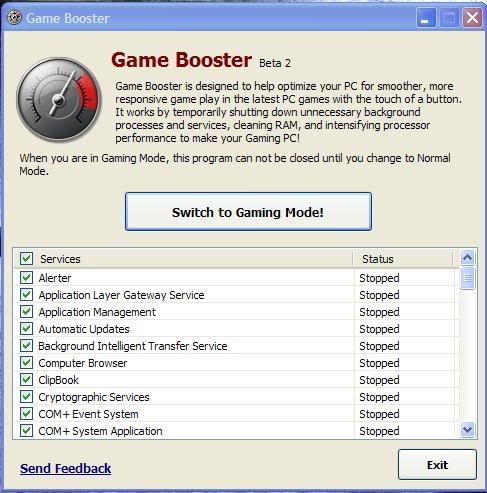
In their own words:
Designed to help optimize your PC for smoother, more responsive game play in the latest PC games with the touch of a button, Game Booster helps achieve the performance edge previously only available to highly technical enthusiasts. It works by temporarily shutting down background processes, cleaning RAM, and intensifying processor performance. That means you can keep all the features of Microsoft® Windows Vista® and XP® ready for when you need them, but turn them off when you are ready to get down to serious business – gaming. Game Booster makes it simpler to enjoy the latest games and take your experience to a new level.

This is a pretty sweet application plus it's free, I recommend you guys give it a go, specially if your games tend to lag or you simply want to make the most of your pc power in order to play.
I usually use this when playing the large-scale naval battles in Act of War: HT or large scale battles in Battlefield 2, this program is incredibly easy to use and very useful, I recommend you try it yourself
 .
.Download Links Page:
http://majorgeeks.com/download.php?det=6148

Snake- General of the Army [Administrator]
![General of the Army [Administrator] General of the Army [Administrator]](https://2img.net/h/oi32.tinypic.com/15hlra1.jpg)
- Posts : 5707
Join date : 2008-02-11
Location : Portugal
 Re: Freeware Sharing and Discussion
Re: Freeware Sharing and Discussion
Heads up, the third beta from the Game Booster application was released yesterday:
The new beta version brings some extra features and corrects some bugs, the GUI interface is essentially the same:

Download Links Page:
http://www.majorgeeks.com/Game_Booster_d6148.html
Game Booster (Beta 3)
The new beta version brings some extra features and corrects some bugs, the GUI interface is essentially the same:

Download Links Page:
http://www.majorgeeks.com/Game_Booster_d6148.html

Snake- General of the Army [Administrator]
![General of the Army [Administrator] General of the Army [Administrator]](https://2img.net/h/oi32.tinypic.com/15hlra1.jpg)
- Posts : 5707
Join date : 2008-02-11
Location : Portugal
 Re: Freeware Sharing and Discussion
Re: Freeware Sharing and Discussion
Game Booster's Version 1 was released some days ago, if you wanna download it you can get it here:
http://www.majorgeeks.com/download.php?det=6148
http://www.majorgeeks.com/download.php?det=6148

Snake- General of the Army [Administrator]
![General of the Army [Administrator] General of the Army [Administrator]](https://2img.net/h/oi32.tinypic.com/15hlra1.jpg)
- Posts : 5707
Join date : 2008-02-11
Location : Portugal
 Re: Freeware Sharing and Discussion
Re: Freeware Sharing and Discussion
It looks like the newest version of Game Booster, Game Booster 1.1, was released recently with some extra upgrades, fixed bugs and a more smoother GUI, you can download it here:
http://www.majorgeeks.com/Game_Booster_d6148.html
http://www.majorgeeks.com/Game_Booster_d6148.html

Snake- General of the Army [Administrator]
![General of the Army [Administrator] General of the Army [Administrator]](https://2img.net/h/oi32.tinypic.com/15hlra1.jpg)
- Posts : 5707
Join date : 2008-02-11
Location : Portugal
 Re: Freeware Sharing and Discussion
Re: Freeware Sharing and Discussion
*Commercial Like Voice*
Tired Of Spammy Folders...
Tired Of Denied Deletions...
Tired Of Misunderstood Errors In Locks That Can't Be Edited/Deleted
Well With UNLOCKER You Can Really Have Control Over Your PC
Download Now For 0.00$ (PS: Check The Link For More Info On The Software)
Download: http://ccollomb.free.fr/unlocker/#download
Tired Of Spammy Folders...
Tired Of Denied Deletions...
Tired Of Misunderstood Errors In Locks That Can't Be Edited/Deleted
Well With UNLOCKER You Can Really Have Control Over Your PC
Download Now For 0.00$ (PS: Check The Link For More Info On The Software)
Download: http://ccollomb.free.fr/unlocker/#download

James100- General [Moderator]
![General [Moderator] General [Moderator]](https://2img.net/h/oi27.tinypic.com/2i71mxh.jpg)
- Posts : 1294
Join date : 2008-11-09
Age : 44
 Re: Freeware Sharing and Discussion
Re: Freeware Sharing and Discussion
That's a pretty cool program James 
Here's a very handy Utility Program called 'Winstep Start Menu Organizer':
http://www.winstep.net/default.asp?cat=organizer#download
This program allows us to quickly organize our Start Screen programs, games, etc with ease.
In my case I had so many program/application shortcuts on my Start screen that they didn't even appeared on the screen (due to their high number those were expanded to the right side of the screen and did not allowed me to select them normally) so I used this neat program to group many of those shortcuts in groups (Games, Utilities, etc).
You can download the Free (Freeware) version off Cnet's download mirror (there are alternative download links on the link above):
http://download.cnet.com/Start-Menu-Organizer/3000-2072_4-10889788.html

Here's a very handy Utility Program called 'Winstep Start Menu Organizer':
http://www.winstep.net/default.asp?cat=organizer#download
This program allows us to quickly organize our Start Screen programs, games, etc with ease.
In my case I had so many program/application shortcuts on my Start screen that they didn't even appeared on the screen (due to their high number those were expanded to the right side of the screen and did not allowed me to select them normally) so I used this neat program to group many of those shortcuts in groups (Games, Utilities, etc).
You can download the Free (Freeware) version off Cnet's download mirror (there are alternative download links on the link above):
http://download.cnet.com/Start-Menu-Organizer/3000-2072_4-10889788.html

Snake- General of the Army [Administrator]
![General of the Army [Administrator] General of the Army [Administrator]](https://2img.net/h/oi32.tinypic.com/15hlra1.jpg)
- Posts : 5707
Join date : 2008-02-11
Location : Portugal
Page 1 of 1
Permissions in this forum:
You cannot reply to topics in this forum