Image Issue
Page 1 of 1
 Image Issue
Image Issue
Due to a major server maintenance by our forum hosters (Forumotion) all the images which were hosted on the forum servers had their links modified. As a result many images (particularly the avatars and smilies) aren't showing up at the moment.
This issue is being taken care of by the Forumotion Admins but in the meantime we are reuploading the Smiley backups. The forum rank images themselves were not affected because they're separately hosted on another server.
The default smilies are working normally (since they're hosted at the illiweb servers rather than the forum ones), the affected smilies are the ones which we added posteriorly.
A "forum smiley" itself is composed of three main parts:
When the image is missing the "emotion" (which is an optional parameter) appears in it's place. For example if the image was missing the text 'Cool!' would appear in it's place.
image was missing the text 'Cool!' would appear in it's place.
Since not all images necessarily have an "emotion" parameter, those without the emotion just disappear. This may cause certain inconsistencies on certain posts.
On the avatar situation, we can wait until the Forumotion guys take care of the image linking issue or take care of the issue ourselves by reuploading our avatars to the Forum server again or on another image hosting site/server.
As usual use the User Control Panel (User CP) , select 'Avatar' then add the image to either the Forum server (upload the image from your computer / URL) or simply host it on another site like TinyPic or PhotoBucket ('Link to an off-site Avatar').
, select 'Avatar' then add the image to either the Forum server (upload the image from your computer / URL) or simply host it on another site like TinyPic or PhotoBucket ('Link to an off-site Avatar').
Don't forget to Save the changes.
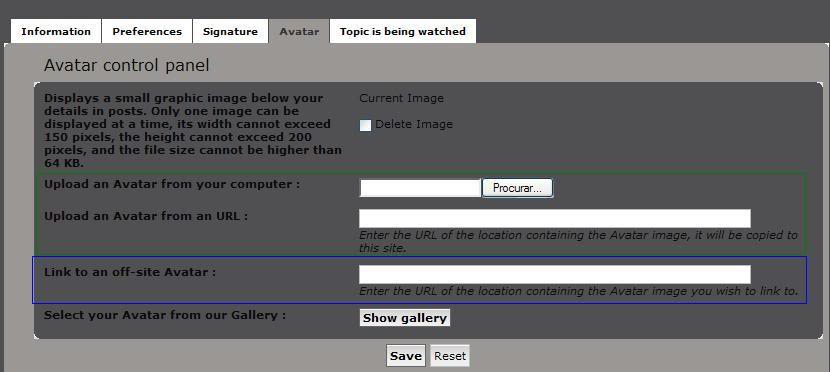
Our apologies for any inconvenience.
This issue is being taken care of by the Forumotion Admins but in the meantime we are reuploading the Smiley backups. The forum rank images themselves were not affected because they're separately hosted on another server.
The default smilies are working normally (since they're hosted at the illiweb servers rather than the forum ones), the affected smilies are the ones which we added posteriorly.
A "forum smiley" itself is composed of three main parts:
- The image:

- The code:
- Code:
:8):
- The "emotion" (move the mouse cursor over the smiley image to view it):
Cool!
When the image is missing the "emotion" (which is an optional parameter) appears in it's place. For example if the
Since not all images necessarily have an "emotion" parameter, those without the emotion just disappear. This may cause certain inconsistencies on certain posts.
On the avatar situation, we can wait until the Forumotion guys take care of the image linking issue or take care of the issue ourselves by reuploading our avatars to the Forum server again or on another image hosting site/server.
As usual use the User Control Panel (User CP)
Don't forget to Save the changes.
We ask all forum members to reupload their avatars.
Our apologies for any inconvenience.

Snake- General of the Army [Administrator]
![General of the Army [Administrator] General of the Army [Administrator]](https://2img.net/h/oi32.tinypic.com/15hlra1.jpg)
- Posts : 5707
Join date : 2008-02-11
Location : Portugal
 Re: Image Issue
Re: Image Issue
Most of the smilies were reuploaded and are ready again 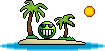
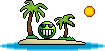

Snake- General of the Army [Administrator]
![General of the Army [Administrator] General of the Army [Administrator]](https://2img.net/h/oi32.tinypic.com/15hlra1.jpg)
- Posts : 5707
Join date : 2008-02-11
Location : Portugal
 Similar topics
Similar topics» OFF Topic Section Issue
» video or image of countermeasure flares of CNC3?
» 9/22/2011 - New M1114 model (Image heavy)
» video or image of countermeasure flares of CNC3?
» 9/22/2011 - New M1114 model (Image heavy)
Page 1 of 1
Permissions in this forum:
You cannot reply to topics in this forum